Home
Home
Shop All
Shop All
New
New


Kitchen
Shop Now
New Arrivals
View More
Find more collections
View all
View all

The Story of Us
The Newster Store, is your ultimate destination for high-quality products at unbeatable prices. We offer a generous 10-50% discount on all products, ensuring exceptional value for our customers. Key Features: Quick Dispatch: We arrange dispatch in less than 2 days, saving you both time and money. High-Quality Products: Our commitment is to provide only the highest quality kitchen products. No Minimum Order Quantity (MOQ): There is no MOQ requirement, so you can purchase as many or as few items as you need. Additionally, we update our inventory daily with new trending products. 24/7 Customer Service: Our dedicated customer service managers are available 24/7 to assist you with any inquiries or issues. Fast Worldwide Delivery: We offer fast delivery worldwide, ensuring you receive your products in the shortest time possible. Renowned Reputation: Our website has received unequivocal compliments from customers globally, establishing us as a trusted name in the industry. At The DatingApp Store, we are dedicated to exceeding your expectations with our exceptional service, top-quality products, and unbeatable discounts. Visit us at http://datingapp.us/ to discover more.
View More
Our Service
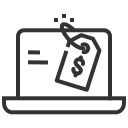
Transaction protection

Reliable after-sale services

Fast shipping
For More
About Us
Contact us
Customer Support
Privacy Policy
Return Policy
Shipping Policy
Terms & Conditions
Payment Methods








Copyright © 2025





















